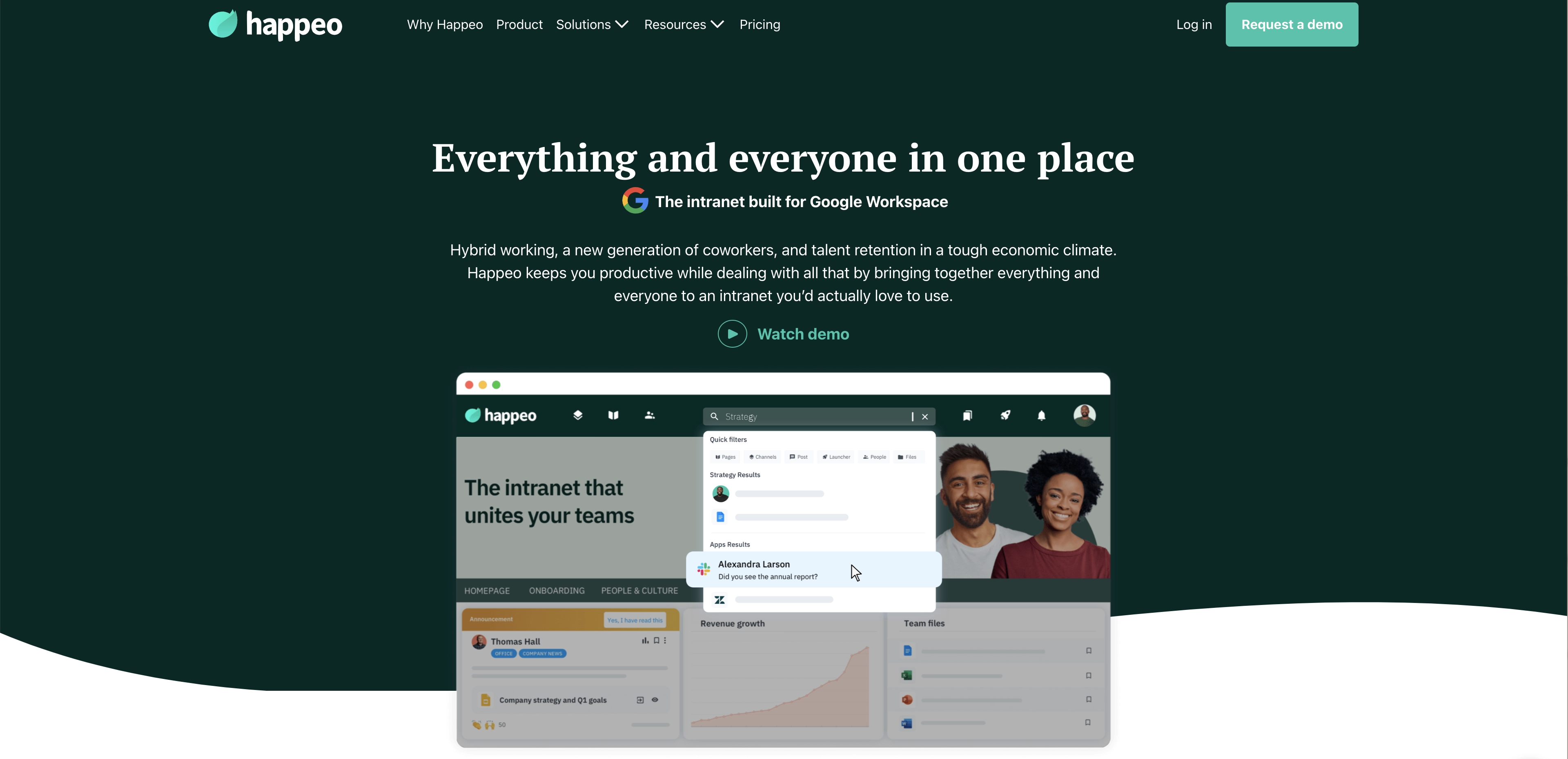HR & Engagement Writer
11 Best Intranet Platforms for the Digital Workplace in 2024
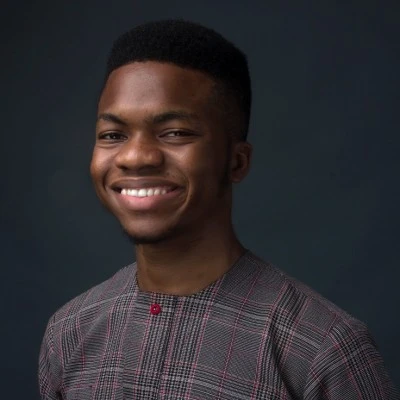
8 min read
Published: Aug 29, 2023
Revised on: May 20, 2024
Intranets are like an invite-only club where you can learn about everything happening in an office, a private digital HQ for employees’ eyes only. An intranet is considered the ultimate office tool, much like a Swiss army knife, but you have a document editor and a search bar instead of scissors and a can opener.
- PeopleOne
- Flexible customization with quick turnaround time from PeopleOne's highly responsive team.
- Users have mentioned that PeopleOne enhances workplace culture by allowing flexible work arrangements and seamless interaction.
- Efficient field data management with collecting and managing field data for payroll, invoicing, and production management purposes.
- Enhanced employee engagement tool for promoting connectivity and collaboration across the organization.
- Easy information sharing promotes collaboration for seamless communication across teams and locations.
- Simpplr
- Easy to use and intuitive interface. Many reviews mentioned Simpplr is simple to navigate and user-friendly.
- Great for employee engagement. Customers found Simpplr helped connect employees and increase collaboration.
- Robust features like content validation and analytics. Customers liked built-in features that help keep content updated and provide insights.
- Easy implementation and setup. Customers had an easy time implementing Simpplr with help from the support team.
- Integrations with tools like Slack and Office 36
- Customers appreciated the ability to integrate with other workplace apps.
- Slack
- Easy to use interface and intuitive navigation. Many reviews mentioned Slack is simple to get started with and user-friendly.
- Facilitates team communication and collaboration. Slack provides channels, threads, and direct messaging for organizing conversations and working together.
- Integration capabilities. Slack seamlessly integrates with many apps like Google Drive, Trello, Zoom etc.
- Customizable notification settings. Users can customize notifications to control interruptions.
- Powerful search function. Slack's search allows quickly finding messages, files, and conversations.
- Haystack
- Centralized communication and knowledge sharing. Haystack provides a single platform to find company info, resources, announcements, etc.
- Easy to use and intuitive UI. The interface is clean, simple, and easy for employees to navigate.
- Improved collaboration. Features like groups and integrations allow for better communication and teamwork.
- Employee profiles and org charts. These help employees learn about each other and see company structure.
- Search capabilities. The search makes it easy to quickly find documents, people, and information.
- Assembly
- Easy to use and intuitive interface. Many reviews mentioned Assembly is simple, easy to navigate, and user-friendly.
- Good customer support. Reviews mentioned Assembly's support team is responsive in resolving issues.
- Rewards redemption process is smooth. Users liked the gift card and other reward options that can be redeemed with points.
- Integrates well with Slack and Microsoft Teams. The integration makes giving recognition quick and seamless.
- Good for employee recognition and engagement. Reviews highlighted Assembly's peer-to-peer recognition features that help boost employee morale.
At its best, an intranet is a central hub where employees communicate, share files, and collaborate on projects, helping businesses manage their internal communications, boost employee engagement, and manage digital workflows — all under the same virtual roof. As a result, this helps to improve employee productivity and drive organizations forward.
An intranet is a private network accessible only to an organization's staff. The key features of an intranet typically include:What Are the Key Features of an Intranet?
What Are the Benefits of an Intranet?
An intranet offers several benefits, including:
- Improved communication and collaboration among employees
- Enhanced access to organizational information and resources
- Streamlined business processes
- Increased efficiency in sharing documents and data
- Centralized platform for internal announcements and updates
Now, we know the features and benefits of intranets — this is the easy part. The more daunting next step is selecting the best intranet software. To make your selection easier, we compiled a list of the best intranet software in 2024.
Top Intranet Platforms of 2024
PeopleOne is a top solution for organizations seeking to enhance their digital workplace through an intuitive modern intranet. With a focus on connectivity, collaboration, and celebration, their platform offers a comprehensive suite of features designed to streamline corporate communication, foster employee engagement, and facilitate seamless collaboration. PeopleOne empowers teams to connect, collaborate, and celebrate achievements, all within a single integrated platform.
Star Intranet Features:
- Foster employee engagement by encouraging peer-to-peer recognition and appreciation with features for greeting and praising team members.
- Streamline knowledge sharing and access to essential documents and information within your organization while providing quick links and global reference pages for efficient resource retrieval.
- Provides a suite of collaboration tools for employee collaboration. Features include visibility into tasks and projects, activity feeds for real-time updates, and integrated document management system (DMS) content.
Best For:
- Companies with less than 1,000 employees
Pros
- Flexible customization with quick turnaround time from PeopleOne's highly responsive team.
- Users have mentioned that PeopleOne enhances workplace culture by allowing flexible work arrangements and seamless interaction.
- Efficient field data management with collecting and managing field data for payroll, invoicing, and production management purposes.
- Enhanced employee engagement tool for promoting connectivity and collaboration across the organization.
- Easy information sharing promotes collaboration for seamless communication across teams and locations.
Cons
- While functional, some users find PeopleOne's interface slightly lacking in visual appeal and suggest streamlining certain aspects for a better user experience.
- Managing the product is not streamlined due to limitations in the default admin page.
- Some users wish for additional features included in the entry-level pricing tier.
- Difficulty in locating settings to remove seldom-used features or rearrange icon placements
Simpplr
Great employee experience is at the heart of what any organization needs to help their business — and people — flourish. That’s why Simpplr created software to reimagine employee experience from the ground up. With its intranet software, Simpplr has simplified, personalized, and unified everything that brings the best employee experience to life — all in one AI-powered platform. From content sharing to idea management and smart search, Simpplr makes employee connection and collaboration a breeze. Businesses searching for the best intranet software to “build a workplace where everyone can flourish” choose Simmplr.
Star Intranet Features:
- AI-powered content recommendations to help personalize employee experience, maximize engagement, and improve productivity
- Has a delightful user experience alongside seamless navigation features
Best For:
- Companies with 1000+ employees
Pros
- Easy to use and intuitive interface. Many reviews mentioned Simpplr is simple to navigate and user-friendly.
- Great for employee engagement. Customers found Simpplr helped connect employees and increase collaboration.
- Robust features like content validation and analytics. Customers liked built-in features that help keep content updated and provide insights.
- Easy implementation and setup. Customers had an easy time implementing Simpplr with help from the support team.
- Integrations with tools like Slack and Office 36
- Customers appreciated the ability to integrate with other workplace apps.
Cons
- Limitations to customizations and branding. Some customers wanted more ability to customize themes, colors, etc.
- Steep pricing and add-on costs. Pricing was called out as high and key features required add-ons.
- Search needs improvement. Some customers felt search results could be more relevant.
- Dependence on Salesforce. Reliance on Salesforce for licensing created difficulties for some.
- Mobile limitations. Some features like admin posting weren't fully available on mobile yet.
Slack
It’s no secret that productivity in the modern workplace — where employees clock in from around the globe — is made possible because of effective communication software like Slack. You can record a voice message, take a picture, capture a video clip, or communicate urgent work updates via online chat. It’s up to you to promote workplace communication with Slack in any way that fits your business needs. Unlike email trails that are difficult to follow, Slack’s intranet software organizes team communication into clear channels. With Slack, employees can share ideas, offer constructive feedback, and track conversations better.
Star Intranet Features:
- Fluid Collaboration: Various collaboration features for small businesses, including screen sharing, real-time messaging, whiteboards, huddles, etc.
- Secure Communication: Enables public and private conversations secured with state-of-the-art technology
Best For:
- Businesses of any size
Pros
- Easy to use interface and intuitive navigation. Many reviews mentioned Slack is simple to get started with and user-friendly.
- Facilitates team communication and collaboration. Slack provides channels, threads, and direct messaging for organizing conversations and working together.
- Integration capabilities. Slack seamlessly integrates with many apps like Google Drive, Trello, Zoom etc.
- Customizable notification settings. Users can customize notifications to control interruptions.
- Powerful search function. Slack's search allows quickly finding messages, files, and conversations.
Cons
- Can be distracting with too many notifications and channels. This was a common downside mentioned in reviews.
- Expensive compared to competitors, especially for larger teams. Pricing was seen as a drawback.
- Message history limitations in free version. The free plan only stores 10,000 messages.
- Learning curve. Slack has many features so completely mastering it takes time.
- Privacy concerns and data security risks were also cited as potential issues.
Haystack
Whether physically or online, organizational culture is now shaped through virtual platforms rather than physical spaces. Nothing drives home this point more than Haystack’s intranet platform, designed to enhance connections and foster inspiration among leaders and employees. It serves as a central location for managing and promoting company activities, securing company communications, documenting and codifying organizational knowledge, and so much more. Regardless of your role or industry, Haystack empowers employees with the right tools to build rewarding relationships with their peers and organizations.
Star Intranet Features:
- Secure Delivery: As a company intranet, announcements sent with secure delivery require authentication before users can view them
- Haystack Insights: This feature lets you see who read your post and set reminders for unread posts. You can also monitor post-performance using the post-analytics function
Best For:
- Companies with 300 employees and above
Pros
- Centralized communication and knowledge sharing. Haystack provides a single platform to find company info, resources, announcements, etc.
- Easy to use and intuitive UI. The interface is clean, simple, and easy for employees to navigate.
- Improved collaboration. Features like groups and integrations allow for better communication and teamwork.
- Employee profiles and org charts. These help employees learn about each other and see company structure.
- Search capabilities. The search makes it easy to quickly find documents, people, and information.
Cons
- Permission/settings can be complex. The permission system is powerful but has a steep learning curve.
- Information organization. Large amounts of data can be hard to organize logically.
- Customization limitations. Some users wanted more customization options for templates, pages, etc.
- Mobile issues. Some bugs and issues have been reported on the mobile experience.
- Cost. Pricing may be expensive for some smaller companies.
Assembly
Assembly offers an easy-to-use, modern, and secure intranet that will help your team work smarter, not harder. Its automated, all-in-one communication and collaboration intranet helps employees find information faster, stay informed on the latest updates, and collaborate. Assembly’s system also makes it easy to celebrate employee achievements publicly through its employee engagement templates. From peer-to-peer recognition and nominations to announcements, wins, and anonymous suggestion boxes, your team will see immediate improvements in morale, collaboration, and knowledge sharing. Turn your team into know-it-all champions and enable them to find, share, communicate, and engage — all in one employee-focused intranet platform!
Star Intranet Features:
- AI assistant for quick and accurate answers to all your burning questions
- Engagement initiatives like employee recognition and rewards, various culture rewards, custom swag, and charity donations — all customizable to fit your company goals
- Streamlined intranet workplace search, for you to store, locate, and manage documents or presentations across all tools and apps
Best For:
- Companies with less than 1,000 employees
Pros
- Easy to use and intuitive interface. Many reviews mentioned Assembly is simple, easy to navigate, and user-friendly.
- Good customer support. Reviews mentioned Assembly's support team is responsive in resolving issues.
- Rewards redemption process is smooth. Users liked the gift card and other reward options that can be redeemed with points.
- Integrates well with Slack and Microsoft Teams. The integration makes giving recognition quick and seamless.
- Good for employee recognition and engagement. Reviews highlighted Assembly's peer-to-peer recognition features that help boost employee morale.
Cons
- Limitations in analytics and reporting features. Some reviews wanted more detailed analytics and user statistics.
- Creating flows and automations can be tricky. Reviews noted workflows and automations are sometimes hard to setup.
- Limited customization options for recognitions. Users wanted more ways to customize recognitions with images/GIFs.
- Lack of mobile apps earlier on. Reviews mentioned lack of mobile apps made it hard to use when not by a computer.
- Confusion due to branding changes. Reviews noted frequent name changes of the reward units was confusing initially.
Happeo
Hybrid work. A new generation of coworkers. Talent retention in a tough economy. Happeo’s intranet software helps you stay productive while dealing with the three deathly horsemen of employee productivity. It does this through intranet software, collaboration tools, and various networking features, making it easy for your team to retain, share, and recall organizational knowledge. This activity, in turn, improves overall work experience and skyrockets the company’s output.
Star Intranet Features:
- Search Analytics: Search across all your company tools and folders and find anything in just a few keywords — no matter how deep it’s buried
- Personalized Company Homepage: Allows companies to create their brand image. It’s as simple as selecting content, tailoring it to a specific user, role, or function, and placing it right where you want them to see it
Best For:
- Companies with less than 1,000 employees
Pros
- Easy to use and intuitive interface
- Good integration with Google Workspace/Drive for easy file sharing
- Useful features like pages for static info and channels for discussions
- Helps improve internal communications and engagement
- Powerful search makes finding information easy
Cons
- Mobile app functionality lags behind desktop
- Limitations in page layout/design customization
- Analytics functionality could be improved
- Lack of native integrations with some tools like Slack or Asana
- Adoption and engagement of employees takes effort
Empuls
Employee communication is the backbone of any organization. Efficient communication ensures everyone is on the same page regarding organizational goals and targets. Good communication also creates an engaging environment where employees feel motivated and part of a larger vision. These are the principles upon which Empuls built its intranet platform. This software lets employees communicate company goals and objectives, stay updated with the latest news, and deepen interpersonal relationships. Empuls’ intranet software is also perfect for connecting your distributed teams to forge and showcase your unique organizational culture.
Star Intranet Features:
- Social Newsfeed: A central place where employees can access important announcements, updates, and policy changes in your business
- Analytics and Reporting: Software and tools for tracking employee engagement, content performance, and other key metrics
Best For:
- Companies with 1,000 employees or more
Pros
- Easy to use interface
- Good platform for employee recognition and rewards
- Provides effective employee engagement
- Lots of gift/voucher redemption options
- Good communication and collaboration features
Cons
- Issues with notifications not working properly
- Delay in receiving gift vouchers
- Needs more customizable features
- Scope for improving user interface
- Lacks advanced analytics and reporting
Basecamp
A cursory glance at Basecamp’s homepage brands it as a project management app that helps you work better, stay organized, and navigate work-life balance. But a deeper look reveals that Basecamp goes beyond that. Besides its project management features, Basecamp has several tools — like campfire chats and message boards — enabling real-time and asynchronous communication. As an intranet software, Basecamp provides a comprehensive solution for working with both in-person and remote teams. Basecamp excels because it intuitively organizes everything your business needs to succeed in a central place.
Star Intranet Features:
- Real-Time Bird’s Eye View: With Basecamp’s “latest activity” feature, users can monitor everything happening across every project in real-time — on a single page
- Campfire Chat: Where anyone can start messages, create new chat rooms, share photos, videos, emojis, and more
Best For:
- Businesses of any size
Pros
- Easy to use interface and intuitive navigation. Many reviews mentioned Basecamp is user-friendly with a clean and simple interface, allowing for a short learning curve.
- Centralized communication and collaboration. Multiple reviews liked having one place to store conversations, files, and tasks related to projects, improving teamwork and transparency.
- Task management features. Reviews highlighted useful capabilities like assigning tasks, setting due dates, tracking progress, and managing to-do lists across projects.
- Affordable pricing. Several reviews said Basecamp provides good value, with one flat monthly fee regardless of number of users or projects.
- Mobile app accessibility. Some reviews appreciated being able to access Basecamp via iOS and Android apps, enabling remote work and availability on-the-go.
Cons
- Reporting and analytics limitations. A common complaint was Basecamp lacks robust reporting features to get detailed insights on project progress.
- Steep learning curve. Despite the simple interface, some reviews mentioned new users still face a learning curve in fully leveraging all of Basecamp's functionalities.
- Limited customization options. Multiple reviews wanted more ability to customize projects, workflows, notifications and integrate with other tools.
- Chat limitations. Compared to dedicated chat tools, reviews cited Basecamp's chat functionality can be basic and inconvenient.
- Lack of key PM features. Reviews noted limitations around time tracking, calendars, Gantt charts, dependencies, and workflows for larger projects.
Intranet platforms are the digital heartbeat of any organization. That’s why you must pick a platform that’s simple enough, allows easy information sharing, and is easily accessible to everyone in your company. Confluence’s intranet software ticks these boxes, allowing collaboration with colleagues while keeping information secure. You can share files, procedures, and important announcements, organize company events, and get teams working together.
Star Intranet Features:
- File Management: Confluence provides a single source of truth that “harnesses your team’s collective knowledge into easy-to-find answers for everyone”
- Confluence Space: A series of dedicated pages for sharing ideas through meeting notes, posts, reports, files, and more
Best For:
- Companies with less than 1,000 employees
Pros
- Easy collaboration and knowledge sharing - Confluence makes it easy for teams to collaborate on content and share knowledge in one centralized platform.
- Integration with other tools - Seamless integration with other Atlassian products like Jira streamlines workflows.
- Content organization - Confluence provides ways to organize content in spaces, pages, and hierarchies that make information easy to find.
- Customization - The platform is highly customizable with themes, templates, and add-ons to fit specific needs.
- User-friendly interface - Most reviews mentioned Confluence's intuitive user interface and easy content creation.
Cons
- Steep learning curve - Many noted Confluence has a steep learning curve, especially for new users.
- Clunky formatting - Reviews cited issues with formatting content and working with tables.
- Slow performance - Several reviews mentioned slow load times and laggy editing, especially with large pages.
- Confusing navigation - Finding content can be difficult with confusing organization and search.
- Expensive pricing - Many noted Confluence's pricing plans are expensive, especially for smaller teams.
Jostle
Jostle’s intranet platform was designed with one goal in mind: to help everyone plug into your organization and quickly find what they need. To avoid being another place to dump stuff, Jostle’s intranet keeps content fresh, makes navigation a breeze, and helps find things. Whether you’re on mobile or desktop, Jostle’s intranet delivers the same smooth user experience so your team can stay connected anywhere, anytime.
Star Intranet Features:
- Multi-lingual Feature: Supports communication in 10+ languages
- Customer Support: Dedicated customer success manager to help you hit your goals
Best For:
- Companies with 50 employees and above
Pros
- Its intuitive and easy-to-navigate interface makes it accessible for employees at all levels.
- Provides tools and features that enhance employee engagement, collaboration, and communication within organizations.
- Offers customizable features and functionalities to tailor the platform according to an organization's specific needs.
- Helps in fostering transparency within the organization by providing a centralized platform for sharing information, updates, and company news.
- The availability of a mobile app allows users to access the platform from anywhere, improving connectivity and accessibility.
Cons
- Limitations in integrations with other software or systems, impacting workflow efficiency.
- Some might still experience a learning curve while adapting to the platform.
- Occasional technical glitches or downtime, disrupting the user experience.
- Can be complex or time-consuming to set up specific customizations for certain users.
- Depending on the scale and features required, pricing can be on the higher side compared to alternatives.
Workplace
The best intranet platform is, ideally, one that your employees can’t get enough of. But let’s be honest, no one wants to spend all their time working. With that being said, one intranet platform comes close to being the software your employees just can’t get enough of...during work hours. Say hello to Workplace, the business communication platform from Meta that combines chat, video, and an intranet with the work tools you already (love and) use. It’s like Facebook, but for work.
Star Intranet Features:
- Knowledge Library: User-friendly intranet and home for all your essential resources
- Reporting Insights: Dig deep and understand how your employees use Workplace
- Newsfeed: Helps you prioritize information and see the stories that matter to your organization
Best For:
- Companies with 50 employees and above
Pros
- User-friendly interface, resembling the familiar Facebook layout, making it easy for employees to adopt.
- The platform offers a variety of collaboration tools such as groups, chats, video calling, file sharing, and project management, facilitating seamless teamwork.
- It integrates well with other workplace tools and software, enhancing productivity and connectivity across different applications.
- Its mobile app allows employees to stay connected and engaged on the go, improving accessibility and flexibility.
- Features like polls, reactions, and announcements help in engaging employees and fostering a sense of community.
Cons
- Pricing is relatively high, especially for small to medium-sized businesses.
- Despite its similarities to Facebook, new users might face a learning curve while navigating and utilizing all the available features effectively.
- Lack of customization options for certain businesses looking for more tailored solutions.
- Being a part of Meta (formerly Facebook), concerns about data privacy and security have been raised by some users.
- Occasional complaints about the responsiveness and effectiveness of customer support.
Conclusion
Any intranet platform listed above will do the job. They all have rich functionalities and features you’ll expect from a modern intranet. However, selecting the best intranet platform for your business remains a deeply personal decision. Before deciding, reflect on your company’s unique needs and priorities, conduct thorough research, and take advantage of freemiums. Once your intranet is running, you can sprinkle some AI magic to elevate the experience.