HR & Engagement Writer
Tools to Increase Team Transparency & Communication in 2024
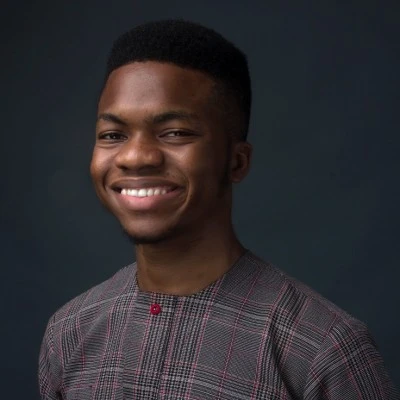
6 min read
Published: May 16, 2023
Revised on: Mar 1, 2024
- Miro
- Easy to use and intuitive interface. Many reviews mentioned how user-friendly Miro's interface is, even for non-technical users.
- Real-time collaboration features. Allows multiple users to work on the same board simultaneously, facilitating teamwork and brainstorming sessions.
- Extensive template library. Miro provides many pre-built templates for workflows, diagrams, project management etc. This saves time compared to creating everything from scratch.
- Flexible and customizable. Users highlighted Miro's versatility to support various use cases from ideation to project management. It's also highly customizable.
- Integrations with other tools. Miro integrates smoothly with platforms like Trello, Jira, Slack etc. helping to streamline workflows.
- Assembly
- Easy to use and intuitive interface. Many reviews mentioned Assembly is simple, easy to navigate, and user-friendly.
- Good customer support. Reviews mentioned Assembly's support team is responsive in resolving issues.
- Rewards redemption process is smooth. Users liked the gift card and other reward options that can be redeemed with points.
- Integrates well with Slack and Microsoft Teams. The integration makes giving recognition quick and seamless.
- Good for employee recognition and engagement. Reviews highlighted Assembly's peer-to-peer recognition features that help boost employee morale.
- Slack
- Easy to use interface and intuitive navigation. Many reviews mentioned Slack is simple to get started with and user-friendly.
- Facilitates team communication and collaboration. Slack provides channels, threads, and direct messaging for organizing conversations and working together.
- Integration capabilities. Slack seamlessly integrates with many apps like Google Drive, Trello, Zoom etc.
- Customizable notification settings. Users can customize notifications to control interruptions.
- Powerful search function. Slack's search allows quickly finding messages, files, and conversations.
- Zoom
- Easy to use and intuitive interface - Many reviewers mentioned Zoom is very easy to use, even for those less tech-savvy. The interface is clean, simple, and intuitive.
- High quality audio/video - Reviewers consistently praised the high-quality video and audio provided by Zoom, resulting in smooth, clear communication.
- Useful features like screen sharing, chat, recording - Features like screen sharing, chat, breakout rooms, and the ability to record meetings make Zoom useful for collaboration and engagement.
- Reliable performance - Reviewers said Zoom provides a reliable conferencing experience, even on slower networks. It rarely crashes or lags.
- Widely used/cross-platform - Zoom works across devices and platforms, and its widespread use makes it easy when inviting others to meetings.
- Trello
- Intuitive and easy to use interface. Many reviews praised how simple Trello is to get started with and how the drag-and-drop functionality makes managing tasks incredibly convenient.
- Flexibility and customization. Users like that they can customize workflows, boards, lists, cards, labels, etc. to suit their specific needs. Trello can be adapted for personal or business use.
- Collaboration features. Reviews highlighted the ability to assign tasks, share boards, leave comments, and get notifications as key features that enable teams to work together seamlessly.
- Integration with other apps. The ability to connect Trello with tools like Slack, Google Drive, Dropbox, etc. enhances workflows and productivity.
- Free plan with robust features. Even the free version provides enough functionality for many users' needs, especially smaller teams and personal use.
Nowadays, it seems nobody pays attention to workplace transparency, even when research shows that 82% of employees insist that transparency is crucial to their job performance.
The implication is that in today's buzzing market, the most innovative businesses fail to recognize that a productive and healthy work environment is the gift of transparency, regardless of whether it's an online workspace or a physical office.
This article will explore the best tools for teams looking to promote workplace transparency and keep employees engaged. We will also discover the best project management, employee engagement, and team collaboration tools that work alongside communication tools to create workplace transparency. By the end of this article, you’ll have the Swiss Army knife of cutting-edge innovation.
Increasing communication and transparency in the workplace is essential for fostering a healthy and productive work environment. There are several strategies to achieve this:How to Increase Communication and Transparency in the Workplace?
How Can Collaboration Tools Improve Team Communication?
Collaboration tools can significantly enhance team communication, ultimately leading to increased productivity, better project outcomes, and a more cohesive and efficient team. Here are other ways these tools can have a positive impact on your team:
- Real-time Communication
- Remote Work Facilitation
- Centralized Information Hub
- Project Management and Task Tracking
- Enhanced Document Collaboration
- Integration with Other Tools
- Video Conferencing and Virtual Meetings
- Knowledge Sharing and Learning
- Notifications and Alerts
- Feedback and Iteration
What Tool Should You Use to Communicate Efficiently With Teams?
Efficient communication with teams involves using a combination of tools that cater to various aspects of communication, collaboration, and project management. The specific tools you choose will depend on factors such as your team's size, nature of work, preferences, and budget. The key is to assess your team's specific needs and preferences, and then choose the tools that best fit those requirements, ensuring efficient and effective communication within your team. Additionally, consider integrating and streamlining tools to minimize context switching and enhance overall productivity.
Top Tools for Team Transparency & Communication
Miro takes a familiar office scene — employees sharing ideas on a whiteboard — and brings it to the online workspace. Miro provides the team collaboration tools your company needs to enjoy the productivity and innovation of creating a transparent workplace without needing to be in the same physical space. This online whiteboard also works across teams. When your employees need to solve problems together, Miro’s visual templates, like the mind map and value chain templates, can organize the team towards a shared goal.
Best of Miro:
- Available across mobile, tablet, and desktop devices so that you can collaborate with your team on the go
- An active community of users sharing unique insights into how Miro can elevate your workplace transparency
- Provides an activity log of all changes made, so new hires and project managers can track project statuses and contributors
Customer Testimony:
- Verified G2 User: Amazing collaboration tool, with a mixed bag of PowerPoint, digital, whiteboard, and design capabilities
Pros
- Easy to use and intuitive interface. Many reviews mentioned how user-friendly Miro's interface is, even for non-technical users.
- Real-time collaboration features. Allows multiple users to work on the same board simultaneously, facilitating teamwork and brainstorming sessions.
- Extensive template library. Miro provides many pre-built templates for workflows, diagrams, project management etc. This saves time compared to creating everything from scratch.
- Flexible and customizable. Users highlighted Miro's versatility to support various use cases from ideation to project management. It's also highly customizable.
- Integrations with other tools. Miro integrates smoothly with platforms like Trello, Jira, Slack etc. helping to streamline workflows.
Cons
- Steep learning curve. The extensive feature set can be overwhelming for new users. Takes time to learn how to best utilize all of Miro's capabilities.
- Performance issues. Some users faced lag and slow loading times when working with large, complex boards.
- Limited customization of templates. While templates are helpful, some users wanted more ability to customize them to their needs.
- Confusing pricing model. Especially for larger teams, Miro's pricing structure was seen as expensive and confusing by some reviewers.
- No offline access. Miro relies on internet connectivity, which makes it difficult to use in areas with poor connection.
Assembly
“What are you looking to solve?” Assembly’s landing page asks cheerfully. This robust team communication tool promises workplace transparency from your latest interns to senior management. Assembly gives employees the tools to collaborate meaningfully, innovate at greater speeds and connect. Feedback, Anonymous Suggestion Box, and 1-on-1 with Manager are just three out of a vast library of Assembly’s team communication templates, all of which are built to help employees make better decisions faster.
Best of Assembly:
- You can customize existing templates on Assembly to provide features suited to your business needs
- Organize all your team documents into a centralized hub, making important files easy to find
- Features like task comments and file sharing make team collaboration and workplace transparency possible
Customer Testimony:
- Verified G2 User: An amazing platform that will help you build an awesome work culture
Pros
- Easy to use and intuitive interface. Many reviews mentioned Assembly is simple, easy to navigate, and user-friendly.
- Good customer support. Reviews mentioned Assembly's support team is responsive in resolving issues.
- Rewards redemption process is smooth. Users liked the gift card and other reward options that can be redeemed with points.
- Integrates well with Slack and Microsoft Teams. The integration makes giving recognition quick and seamless.
- Good for employee recognition and engagement. Reviews highlighted Assembly's peer-to-peer recognition features that help boost employee morale.
Cons
- Limitations in analytics and reporting features. Some reviews wanted more detailed analytics and user statistics.
- Creating flows and automations can be tricky. Reviews noted workflows and automations are sometimes hard to setup.
- Limited customization options for recognitions. Users wanted more ways to customize recognitions with images/GIFs.
- Lack of mobile apps earlier on. Reviews mentioned lack of mobile apps made it hard to use when not by a computer.
- Confusion due to branding changes. Reviews noted frequent name changes of the reward units was confusing initially.
Slack
It’s no secret that productivity in the modern workplace, where employees clock in from around the globe, is made possible because of effective communication tools like Slack. You can record a voice message, take a picture, capture a video clip, or communicate those urgent work updates via online chat. It’s up to you to promote workplace transparency with Slack in any way that fits your business needs. Unlike email trails that are difficult to follow, this communication tool organizes team communication into clear channels. With Slack, employees can share ideas, offer constructive feedback, and track conversations better.
Best of Slack:
- Integrates with 2400 apps, including Google Drive and many everyday tools that help your teams work smarter
- Slack Connect, allows even external clients and partners to participate in work conversations as they happen, goodbye to lost emails
- All content on Slack can be easily found through a simple search, keeping important business information accessible to employees
Customer Testimony:
- Verified G2 User: Easy communication within cross-teams collaboration
Pros
- Easy to use interface and intuitive navigation. Many reviews mentioned Slack is simple to get started with and user-friendly.
- Facilitates team communication and collaboration. Slack provides channels, threads, and direct messaging for organizing conversations and working together.
- Integration capabilities. Slack seamlessly integrates with many apps like Google Drive, Trello, Zoom etc.
- Customizable notification settings. Users can customize notifications to control interruptions.
- Powerful search function. Slack's search allows quickly finding messages, files, and conversations.
Cons
- Can be distracting with too many notifications and channels. This was a common downside mentioned in reviews.
- Expensive compared to competitors, especially for larger teams. Pricing was seen as a drawback.
- Message history limitations in free version. The free plan only stores 10,000 messages.
- Learning curve. Slack has many features so completely mastering it takes time.
- Privacy concerns and data security risks were also cited as potential issues.
Zoom
As the pandemic began, employees could no longer meet physically to discuss work, so Zoom emerged as the next best way to move projects forward. Zoom encourages workplace transparency by solving communication needs. Need to keep up and share updates with your remote team members? Zoom’s video chat has you covered. Wondering how to improve a product or process? Gather feedback from your employees with Zoom Events. Zoom provides practical communication tools you need to engage your employees simultaneously.
Best of Zoom:
- Allows remote colleagues to create online whiteboards for collaborating and solving problems
- Innovation begins with workplace transparency and features like screen sharing and meeting recording give employees access to the information they need to succeed
- The free plan allows for unlimited 1-on-1 and group meetings of up to 40 minutes
Customer Testimony:
- Verified G2 User: Powerful video conference tool with lots of features
Pros
- Easy to use and intuitive interface - Many reviewers mentioned Zoom is very easy to use, even for those less tech-savvy. The interface is clean, simple, and intuitive.
- High quality audio/video - Reviewers consistently praised the high-quality video and audio provided by Zoom, resulting in smooth, clear communication.
- Useful features like screen sharing, chat, recording - Features like screen sharing, chat, breakout rooms, and the ability to record meetings make Zoom useful for collaboration and engagement.
- Reliable performance - Reviewers said Zoom provides a reliable conferencing experience, even on slower networks. It rarely crashes or lags.
- Widely used/cross-platform - Zoom works across devices and platforms, and its widespread use makes it easy when inviting others to meetings.
Cons
- Privacy/security concerns - There were complaints about previous security issues like Zoombombing and privacy concerns around data handling.
- Meeting limits in free version - The 40-minute limit on group meetings in the free version was frequently cited as a downside.
- Video meeting fatigue - Staring at screens for hours during back-to-back Zoom meetings can be tiring and draining.
- Technical glitches - Occasional issues with audio, connectivity problems, or other technical glitches were mentioned as frustrations.
- Pricing concerns - Some felt the pricing for paid plans is too high, especially for smaller teams/businesses.
Trello
Trello prides itself on being simple. All it takes to inspire workplace transparency is a clear view of tasks organized into boards, lists, and cards. But don’t let this view fool you; Trello empowers your teams to execute small, personal projects and bigger, complex strategies. Come startup or established enterprise, Trello’s task management, resource hub, or brainstorming workflow has everything you need to take your business where it needs to go — up!
Best of Trello:
- Best-in-class user interface that’s both beautiful and functional
- Onboarding workflow gives your new employees all the information they’ll need to tackle your business goals from day one
- Switch to the timeline view to see upcoming deadlines and identify any risks along the project
Customer Testimony:
- Verified G2 User: Project management is easy with the Trello platform
Pros
- Intuitive and easy to use interface. Many reviews praised how simple Trello is to get started with and how the drag-and-drop functionality makes managing tasks incredibly convenient.
- Flexibility and customization. Users like that they can customize workflows, boards, lists, cards, labels, etc. to suit their specific needs. Trello can be adapted for personal or business use.
- Collaboration features. Reviews highlighted the ability to assign tasks, share boards, leave comments, and get notifications as key features that enable teams to work together seamlessly.
- Integration with other apps. The ability to connect Trello with tools like Slack, Google Drive, Dropbox, etc. enhances workflows and productivity.
- Free plan with robust features. Even the free version provides enough functionality for many users' needs, especially smaller teams and personal use.
Cons
- Limitations of free plan. The free plan has restrictions like a cap on the number of boards, attachments size, etc. which can be limiting for larger teams.
- Steep learning curve initially. Some users found Trello confusing at first and it took time to learn how to best organize boards and workflows.
- Can get visually overwhelming. As the number of boards/cards increases, the visual interface can become cluttered and hard to navigate.
- Lack of advanced features. Users noted a lack of time tracking, resource management, reporting, etc. for handling complex projects.
- Performance issues. Some reviews mentioned occasional slowness in loading or syncing, especially with larger volumes of data.
“Increased workplace transparency” is the name of the game, and more than 900,000 employees are already winning with Pingboard. Those engaged employees stay productive daily with features like Employee Directory, which provides useful information about team members and surveys to capture priceless employee feedback. Furthermore, the interactive organizational chart on Pingboard keeps your employees updated on new hires and the latest exits. It’s the perfect tool for leaders ready to create a culture of transparency.
Best of Pingboard:
- Has a library of ebooks, courses, and podcast episodes to keep you on top of your employee engagement game
- Has a fun “Who’s Who” quiz that helps employees learn about one another, promoting workplace transparency
Customer Testimony:
- Verified G2 User: Pingboard is a great tool for remote companies!
Pros
- Easy to navigate organizational chart and directory to find employees and their contact information.
- Integration with other software like Google Calendar and Slack to update status and out of office.
- Ability to quickly learn names and faces of colleagues with features like the photo matching game.
- Customizable profiles and fields allow employees to share useful information.
- Email updates on new hires, birthdays, anniversaries help build connections.
Cons
- Org charts can become cluttered and hard to navigate as company size increases.
- Status updates and out of office features need more flexibility and options.
- Administrative features like editing org structure can be clunky or unintuitive.
- Lack of robust reporting, exporting, and analytics features.
- Mobile apps and some features lag behind desktop experience.
Asana
Asana is one of the few dream project management tools. Between a 72% increase in employee satisfaction and a 34% increase in projects completed on time, it’s easy to see why ambitious companies choose Asana when managing complex projects. When team projects become challenging to manage, Asana drives efficiency and offers transparency to your company goals. As a result, employees have visibility over their tasks and context for how it moves the business forward.
Best of Asana:
- Provides easy-to-use workflow automation, so you can save time and stay focused on the big picture
- Offers real-time insights, so your employees can monitor project progress, ensuring that goals are timely
- Creates an engaged workforce by notifying team members about crucial changes to their ongoing projects
Customer Testimony:
- Verified G2 User: Simple as writing emails. Short learning curve and fast implementation
Pros
- User-friendly and intuitive interface
- Powerful features for task management and project tracking
- Enables easy collaboration through task assignment, file sharing, and real-time communication
- Customizable workflows and views like Kanban boards and Gantt charts
- Integrations with other tools like Slack, Google Drive, Dropbox etc.
Cons
- Steep learning curve, especially for beginners
- Can be overwhelming with extensive notifications
- Limitations in advanced reporting capabilities
- Expensive pricing plans for larger teams
- Lack of robust time tracking and resource management features
Conclusion
Workplace transparency looks different for every company. It all depends on your stage of growth. For instance, as an early-stage remote company, you might fill transparency gaps with communication tools like Assembly and Slack. If you’re an established business looking for the next big idea, team collaboration and project management tools like Miro and Trello are excellent ways to uncover innovation amongst your employees. Regardless of your stage, we're confident that one or more of the tools on our list can address your needs.















