HR & Engagement Writer
Best Innovation Management Tools for Your Business in 2024
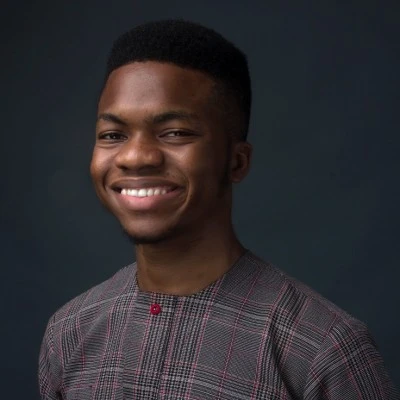
7 min read
Published: Apr 6, 2023
Revised on: Mar 1, 2024
- ClickUp
- Flexible and customizable features allow users to tailor ClickUp to their specific needs and workflows.
- Intuitive and user-friendly interface makes it easy to navigate and manage tasks and projects.
- Robust collaboration tools like comments, chat, and assign mentions facilitate team communication and coordination.
- Multiple task views like list, board, Gantt chart provide flexibility to organize tasks.
- Integration with common tools like Google Drive, Slack improves workflows.
- Assembly
- Easy to use and intuitive interface. Many reviews mentioned Assembly is simple, easy to navigate, and user-friendly.
- Good customer support. Reviews mentioned Assembly's support team is responsive in resolving issues.
- Rewards redemption process is smooth. Users liked the gift card and other reward options that can be redeemed with points.
- Integrates well with Slack and Microsoft Teams. The integration makes giving recognition quick and seamless.
- Good for employee recognition and engagement. Reviews highlighted Assembly's peer-to-peer recognition features that help boost employee morale.
- Miro
- Easy to use and intuitive interface. Many reviews mentioned how user-friendly Miro's interface is, even for non-technical users.
- Real-time collaboration features. Allows multiple users to work on the same board simultaneously, facilitating teamwork and brainstorming sessions.
- Extensive template library. Miro provides many pre-built templates for workflows, diagrams, project management etc. This saves time compared to creating everything from scratch.
- Flexible and customizable. Users highlighted Miro's versatility to support various use cases from ideation to project management. It's also highly customizable.
- Integrations with other tools. Miro integrates smoothly with platforms like Trello, Jira, Slack etc. helping to streamline workflows.
- Ideawake
- Easy to use interface and intuitive design. Many reviews mentioned how user-friendly the platform is.
- Improved employee engagement and idea generation. Customers reported increased participation and more ideas submitted after adopting Ideawake.
- Helpful and responsive customer support. The Ideawake team was quick to respond to questions and resolve any issues.
- Customizable workflows and idea management. Customers liked the ability to customize Ideawake to their specific needs.
- Facilitates collaboration. The platform made it easy for employees to collaborate and build on each other's ideas.
- Asana
- User-friendly and intuitive interface
- Powerful features for task management and project tracking
- Enables easy collaboration through task assignment, file sharing, and real-time communication
- Customizable workflows and views like Kanban boards and Gantt charts
- Integrations with other tools like Slack, Google Drive, Dropbox etc.
In today's fast-paced business world, innovation management is crucial for staying ahead of the competition. Innovative businesses can create groundbreaking ideas that revolutionize industries and secure their longevity. However, innovation isn’t always easy and often requires collaboration and brainstorming among team members.
This is where innovation management platforms come into play. By providing a centralized platform for capturing original ideas, teams can ensure that they gather ideas that yield the desired outcomes.
What Is Innovation Management in Business?
Innovation management in business refers to the structured process of introducing new ideas, methodologies, products, or services within an organization. It involves fostering a culture that encourages creativity, ideation, experimentation, and the implementation of innovative concepts to drive growth, gain a competitive edge, and meet changing market demands. It encompasses various stages, from ideation and concept development to execution and assessment, and often involves collaboration across different departments or teams to bring these innovations to fruition. Innovation management aims to systematically channel and leverage creativity and innovative thinking to achieve business objectives and sustain long-term success.
What Is an Innovation Management Tool?
Innovation management tools are instruments or systems used by organizations to facilitate, organize, and streamline their innovation processes. These tools help manage various stages of innovation, from idea generation to implementation, monitoring, and evaluation. They can be software platforms, methodologies, frameworks, or strategies that assist in fostering a culture of innovation and effectively handling innovation-related activities within a company. These tools often encompass techniques for ideation, project management, collaboration, and performance measurement to enhance the innovation lifecycle. Examples include idea management platforms, project management software, design thinking methodologies, and analytics tools tailored for innovation tracking and assessment.
What Are the Four Key Pillars to Innovation Management?
Innovation management typically involves various strategies and processes to foster creativity and enhance the development of new ideas. Four key pillars commonly associated with effective innovation management include:
- Culture of Innovation: Creating an organizational environment that encourages and rewards innovation. This involves promoting a culture where experimentation, risk-taking, and learning from failure are embraced.
- Processes and Strategies: Implementing structured methodologies and frameworks to manage innovation systematically. This includes processes for idea generation, evaluation, and implementation, along with strategies to prioritize and fund innovative projects.
- Resource Allocation: Allocating the necessary resources—financial, human, and technological—to support innovation initiatives. This pillar focuses on ensuring that innovation efforts receive the required funding, talent, and tools to succeed.
- Collaboration and Partnerships: Encouraging collaboration both internally and externally. Building partnerships with other organizations, fostering cross-functional teamwork, and encouraging diverse perspectives can significantly enhance innovative efforts.
Top Innovation Management Tools
Let's explore some of the best innovation management tools that can help any business from in-person or remote, B2B or B2C, stay on the cutting edge.
ClickUp is a project management tool that helps teams and individuals manage tasks, projects, and workflows. It provides a central platform for organizing and collaborating on tasks, communication, and documentation. ClickUp’s collaboration tools have brainstorming and ideation features that offer different ways to visualize and communicate ideas. Its wide range of customizable features allows teams to utilize the tool’s features in the way that best suits them. ClickUp can be used by teams of all sizes, from small startups to large enterprises, across any industry.
ClickUp’s Star Innovation Management Tools:
- Collaboration: ClickUp tools like whiteboards and task boards allow teams to build and visualize their ideas, collaborate on projects, and share ideas easily
- Task management: ClickUp provides tools that help teams manage their tasks and priorities effectively. This helps teams to track their progress and stay up to date on the overall project's progress
- Innovation management platform: ClickUp’s mind maps help teams visualize the steps of their innovation projects, from ideation to implementation. This helps to carry team members along and set realistic expectations
- Progress tracking: ClickUp provides analytics and reporting features that can help teams track their progress and identify areas for improvement
- Try a full demo here
Pros
- Flexible and customizable features allow users to tailor ClickUp to their specific needs and workflows.
- Intuitive and user-friendly interface makes it easy to navigate and manage tasks and projects.
- Robust collaboration tools like comments, chat, and assign mentions facilitate team communication and coordination.
- Multiple task views like list, board, Gantt chart provide flexibility to organize tasks.
- Integration with common tools like Google Drive, Slack improves workflows.
Cons
- Steep learning curve due to overwhelm from number of features and configuration options.
- Occasional bugs, glitches and performance issues hamper user experience.
- Mobile app lacks some functionality compared to web/desktop.
- Limitations of free version like number of tasks, features restricted.
- Difficulty finding specific help documentation among extensive support content.
Assembly
Assembly is a cloud-based platform designed to help teams work better, be it by revamping management processes, improving employee engagement, or enhancing their idea management processes. Any organization can benefit from Assembly's wide range of tools, from tools to boost employee morale to features that streamline idea and innovation management.
Assembly’s Star Innovation Management Tools:
- A dedicated idea management portal: Assembly offers ready-to-use templates to help innovators visualize and manage every step of a product's development
- Ideation and idea management: Assembly’s communications and collaboration tools provide a centralized platform for capturing and managing ideas across the organization. These easy-to-use communication tools ensure that good ideas are not lost and that everyone has a chance to contribute to the innovation process
- Collaboration and feedback: Assembly’s collaboration tools allow teams to provide real-time feedback, enabling rapid iteration while carrying everyone along
- Metrics and reporting: Assembly's employee management tools include analytics and reporting features that help organizations track and improve employee engagement and innovation processes
Pros
- Easy to use and intuitive interface. Many reviews mentioned Assembly is simple, easy to navigate, and user-friendly.
- Good customer support. Reviews mentioned Assembly's support team is responsive in resolving issues.
- Rewards redemption process is smooth. Users liked the gift card and other reward options that can be redeemed with points.
- Integrates well with Slack and Microsoft Teams. The integration makes giving recognition quick and seamless.
- Good for employee recognition and engagement. Reviews highlighted Assembly's peer-to-peer recognition features that help boost employee morale.
Cons
- Limitations in analytics and reporting features. Some reviews wanted more detailed analytics and user statistics.
- Creating flows and automations can be tricky. Reviews noted workflows and automations are sometimes hard to setup.
- Limited customization options for recognitions. Users wanted more ways to customize recognitions with images/GIFs.
- Lack of mobile apps earlier on. Reviews mentioned lack of mobile apps made it hard to use when not by a computer.
- Confusion due to branding changes. Reviews noted frequent name changes of the reward units was confusing initially.
Miro
Miro’s innovation management software wears many hats. It has an online whiteboard for collaboration and ideation in real time. It also offers a digital canvas where users can visually brainstorm and communicate complex ideas. In addition, Miro comes with tools that transform the brainstorming canvas into a roadmap with assigned tasks, deadlines, comments, and follow-ups. Miro’s innovation management software is mainly used for project planning, design thinking, and virtual ideation sessions.
Miro’s Star Innovation Management Tools:
- Virtual brainstorming and ideation: Miro provides a digital whiteboard where teams can brainstorm and visualize their ideas in real time, which can help to spark innovation. The platform's collaborative features make capturing and building on each participant’s ideas easy, enabling teams to build better together
- Visualizing concepts: Miro allows teams to create visual representations of ideas and idea processes, making it easier to communicate complex information. Teams can use Miro's templates and frameworks to map out important information, identify areas for improvement, and spot innovation opportunities
- Collaborative feedback and iteration: Miro's commenting and collaboration features make it easy for teams to provide feedback and iterate on ideas
- Project management and tracking: Miro offers features that allow teams to track progress, assign tasks, and manage deadlines. This helps keep innovation projects on track and manage deadlines
Pros
- Easy to use and intuitive interface. Many reviews mentioned how user-friendly Miro's interface is, even for non-technical users.
- Real-time collaboration features. Allows multiple users to work on the same board simultaneously, facilitating teamwork and brainstorming sessions.
- Extensive template library. Miro provides many pre-built templates for workflows, diagrams, project management etc. This saves time compared to creating everything from scratch.
- Flexible and customizable. Users highlighted Miro's versatility to support various use cases from ideation to project management. It's also highly customizable.
- Integrations with other tools. Miro integrates smoothly with platforms like Trello, Jira, Slack etc. helping to streamline workflows.
Cons
- Steep learning curve. The extensive feature set can be overwhelming for new users. Takes time to learn how to best utilize all of Miro's capabilities.
- Performance issues. Some users faced lag and slow loading times when working with large, complex boards.
- Limited customization of templates. While templates are helpful, some users wanted more ability to customize them to their needs.
- Confusing pricing model. Especially for larger teams, Miro's pricing structure was seen as expensive and confusing by some reviewers.
- No offline access. Miro relies on internet connectivity, which makes it difficult to use in areas with poor connection.
Ideawake
Ideawake is an innovation management platform designed to help organizations capture and implement ideas from employees, customers, and other stakeholders. This platform provides a structured process for submitting, evaluating, and implementing ideas. This makes it easier for organizations to gather and understand all stakeholders' feedback, ideas, and suggestions and brainstorm the most innovative solutions. Ideawake's fast onboarding process, easy-to-use features, and employee-driven innovation programs assure high engagement and potential for more well-rounded solutions.
Ideawake’s Star Innovation Management Tools:
- Engagement: Ideawake’s time-based challenges, customizable forms, and other idea-gathering techniques help organizations build a collaborative culture that improves employee engagement and drives innovation. The innovation management platform also comes with add-ons like rewards and public recognition that encourage creative thinking and idea-sharing among employees
- Structure: Gathering, evaluating, and organizing a collection of ideas can get messy. Ideawake makes it easier with tools that provide a structured process for evaluating and prioritizing ideas. This ensures that the most promising ideas develop first.
- Project management: Easily assign and track tasks in real-time by integrating Ideawake into your preferred project management tool like JIRA or Asana
- Continuous improvement: Ideawake allows users to analyze the success of implemented ideas within the app. This way, organizations can identify ways to refine the process, leading to even more successful innovations in the future
Pros
- Easy to use interface and intuitive design. Many reviews mentioned how user-friendly the platform is.
- Improved employee engagement and idea generation. Customers reported increased participation and more ideas submitted after adopting Ideawake.
- Helpful and responsive customer support. The Ideawake team was quick to respond to questions and resolve any issues.
- Customizable workflows and idea management. Customers liked the ability to customize Ideawake to their specific needs.
- Facilitates collaboration. The platform made it easy for employees to collaborate and build on each other's ideas.
Cons
- Steep learning curve initially. Some found the platform confusing to navigate at first without proper training.
- Lack of customization in some areas like reporting and analytics. Customers wanted more robust analytics capabilities.
- Bug fixes and updates can cause temporary issues. New releases sometimes introduce bugs that need fixing.
- Unintuitive interface on mobile devices. The mobile experience was not as seamless as the desktop experience.
- Ideas can get lost. If not managed properly, ideas may not get the necessary visibility.
Asana
Asana is a web and mobile-based project and work management software that helps teams to organize, track, and manage their work. It allows teams to create projects, assign tasks, set deadlines, track progress, and share real-time feedback on assigned tasks. Remote teams typically use Asana, but physical teams looking to organize their operations can benefit from this platform’s wide range of tools. Asana's task lists, reporting, goal setting, and survey tools are also powerful for organizations that pay attention to user feedback and ideation.
Asana’s Star Innovation Management Tools:
- Idea Management: Team members can collect, discuss and refine ideas, providing a centralized ideation and idea management platform
- Innovation Management: Features, such as calendars and timelines, can help teams stay on track providing efficiency from ideation to implementation
- Workflow Automation: Teams can create automation rules to assign tasks, send notifications, or update project status based on specific triggers
- Integrations: Allows for integrations with more robust idea and innovation management tools like Ideawake and Idea note
Pros
- User-friendly and intuitive interface
- Powerful features for task management and project tracking
- Enables easy collaboration through task assignment, file sharing, and real-time communication
- Customizable workflows and views like Kanban boards and Gantt charts
- Integrations with other tools like Slack, Google Drive, Dropbox etc.
Cons
- Steep learning curve, especially for beginners
- Can be overwhelming with extensive notifications
- Limitations in advanced reporting capabilities
- Expensive pricing plans for larger teams
- Lack of robust time tracking and resource management features
Aha!
Aha! is a product development software with products and solutions designed to meet you at every step of the innovation journey. This innovation management software can help with brainstorming, innovation management, implementation, and gathering user feedback.
Aha!’s Star Innovation Management Tools:
- Aha! Ideas: Best for teams at the start of the innovation journey with tools designed to help collect feedback from the target audience and create customizable polls to encourage employee participation without much pressure
- Aha! Roadmaps: Best for teams that are ready to build with tools to help teams visualize their goals, assign tasks, and offer real-time feedback within the platform
- Aha! Develop: Designed to help developers and product managers work better together and give engineers and developers better context into strategic decisions and ensure that all teams are carried along in the product development process
- Aha! Create: Loaded with tools like whiteboards, voice recordings, and live team collaboration tools to help teams visualize at all stages of development, support any physical or virtual brainstorming sessions, and keep the team on track
Pros
- Great roadmapping and release planning features. Allows linking strategy to execution.
- Flexible and customizable to fit different workflows and processes.
- Robust integration capabilities with other tools like Jira and Azure DevOps.
- Powerful reporting functions and ability to create presentations. Improves visibility.
- Idea portals facilitate gathering feedback and feature requests from internal and external stakeholders.
Cons
- Steep learning curve due to extensive features and configurability. Can be overwhelming initially.
- Navigation and some UI elements could be more intuitive.
- Pricing model can be expensive, especially for smaller teams.
- Limited mobile capabilities currently.
- Integration with Jira can be finicky or limited at times.
Conclusion
Innovation can seem like a daunting challenge for any organization, but it's important to remember that it's a process that can be cultivated over time. While creating the right environment for innovation may have been a challenge in the past, plenty of resources are now available to guide you in the right direction. From articles to courses, there are numerous ways to start building a culture of innovation within your team.
In addition to these resources, innovative management tools can provide the support and structure needed to turn your ideas into reality. Combining innovation management software with an encouraging working environment gives you everything you need to start building industry-leading products.





-ef0643b20201d7f8f6e1f2151ef35a01.webp?3432)







